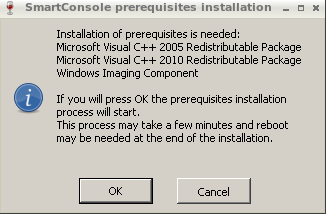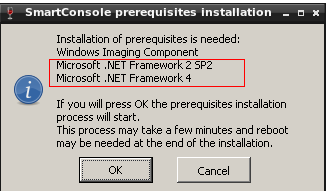running SmartConsole in wine on linux

Contents |
versions
wine: 1.7.18 winetricks: 20140302 smartconsole: R77.10_T131_B990150213 O.S.: gentoo linux
prerequisites
install wine and winetricks on your distro
wine setup
create a 32 bit wineprefix (if you don't already have one)
command
WINEARCH=win32 WINEPREFIX=/path/to/wineprefix winecfg
example
$ WINEARCH=win32 WINEPREFIX=$HOME/.wine32 winecfg
set windows version to Windows7
set environment
$ export WINEPREFIX=$HOME/.wine32 $ echo $WINEPREFIX /home/jsmith/.wine32
Install .net 2.0 SP2 using winetricks
$ winetricks dotnet20sp2
...you should see the dot net windows install, license accept windows. It will go through the 2.0 and then the 2.0 SP2 installs.
$ winetricks dotnet40
... similar to above
this one may be optional
$ winetricks gdiplus
install smartconsole
$ wine ./Check_Point_SmartConsole_and_SmartDomain_Manager_R77.10_T131_B990150213_Windows.exe
You should see something like this... then proceed to install like you would on winblows
If you see something like this...
... then something is screwed up. The check point installer should not be trying to install the .net packages. We already did that in earlier steps using winetricks.
links
WINEPREFIX info
How do I create a 32 bit wineprefix on a 64 bit system?
wine.NET Framework > 2.0
wine .NET Framework > 4.0